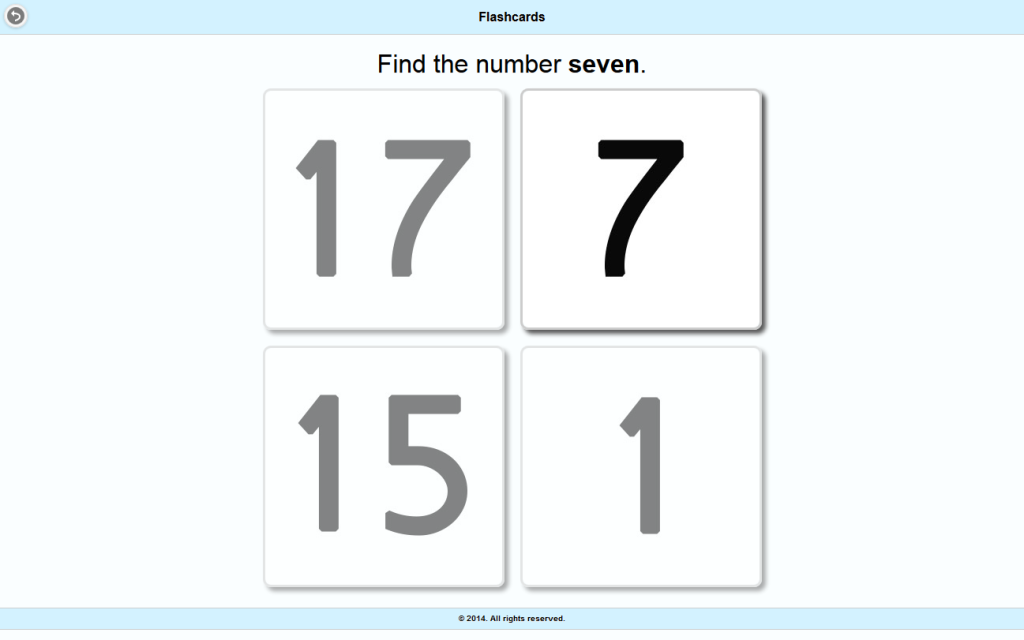Universal Devices ISY994i
After deciding the basic SmartHome Insteon Hub wasn’t going to cut it for my home hacking experiments, I decided to bring in the big guns. Universal Devices’ ISY994i is an incredible piece of home automation machinery, and worth every penny.
Everything you need, it does out of the box: Static IPs, remote capabilities, upgradability, complex scripting, and more. If you want to take it to extremes, you can add a Z-Wave dongle, ELK interface, and more. Plus, it has a wonderful REST API so you can easily write your own software and apps for it. It’d be nice if you could have it return JSON instead of XML, but hey, that’s a minor complaint.
First Alert OneLink SCO501CN-3ST + Insteon Smoke Bridge
This is the sort of stuff I look for in home automation. I don’t care about controlling my lights and fans, and other cheesy stuff; I mainly want to collect data, keep the house efficient, and alert me immediately if something has gone wrong. Imagine if your house was on fire or had a carbon monoxide leak, and you were able to receive an alert even when you were away from your house? Wouldn’t that easily be worth a few hundred dollars?
First Alert’s OneLink system doesn’t do this out of the box, but once you add SmartHome’s Insteon Smoke Bridge, you can do just that. Via scripts, you can send emails or texts explaining the scenario (fire or CO), that way you can check your cameras, call 911, etc.. It could save lives, and save your house.
Even without the Smoke Bridge, the OneLink system is a pretty advanced smoke detector system. Maybe not as advanced as the Nest Protect, but it doesn’t need to be either. It will warn you with voice when it detects an issue, and will broadcast it to every smoke detector in your home. That way, if your kitchen catches fire while you’re upstairs in bed, you are guaranteed to hear it and find out about it early, making evacuation much safer.
Why this solution and not the Nest Protect? I wanted something that would work with my Insteon network, and would look less like a big ugly box on my ceiling. This entire system also cost less than a single Nest Protect (minus the Insteon hub).
Insteon Leak Sensor
When I first moved into my house, disaster struck two weeks in. My tankless water heater suddenly decided to fail, and by fail I mean it burst a pipe and spilled water into the kitchen downstairs. A lot of water. Luckily I was there to shut off the main, otherwise it would have caused thousands of dollars in damage. Since then, I have lived in fear of the same thing happening again. But not anymore.
This leak sensor came with the Insteon starter kit I got, and I couldn’t be happier with the way it works. The second it detects water on the floor, it sends a notice to your Insteon controller, allowing you to take necessary action. For me, this means an email and text, but if I were inclined to do so, I could add an electronic valve to the main to allow my Insteon controller to shut off water to the house. Cool, right? Next, I want to buy a second one of these to put in the laundry room, where most of the water accidents tend to happen these days.
Every home should have two of these.
Morning Industry QF Series Deadbolt + SmartHome MorningLinc
This was my favorite of all purchases so far. This deadbolt allows you to electronically unlock your door in 3 ways: traditional key, keypad, and RF keyfob. The keyfob doesn’t work from more than 15 feet, but the keypad works great. I’m sure the regular keys work, but I don’t think I’ll ever need them.
Adding in the MorningLinc bridge to an outlet in the next room, I was able to easily link my Insteon home automation network to the deadbolt, so that I can set a schedule to automatically lock/unlock the door, lock it from the app I made, etc.. Really, this is the best part about the whole setup.
My only gripe with this setup is I’m unable to have Insteon query the device to see if it is currently locked or unlocked, and I have no way of auditing the system to see who has entered and left the house (you can set up to 10 unique codes). Also, if you try to make Insteon lock the door and it has been manually unlocked with the deadbolt (or vice versa), it will not trigger correctly. However, I was able to work around this by having my Insteon scripts run both commands at the same time, ending with the one I want. This forces the unit to synchronize, even if it occasionally has to run both commands one after another.
I love this thing, and I can’t imagine life without it. I only wish it had Bluetooth Smart or NFC support.
Skybell
I finally got around to installing my new wifi doorbell, which is a Skybell. It is one of those Kickstarter-y projects that came out of the gate with lots of bugs, but as of this writing, the firmware updates seem to have ironed out whatever it was people were complaining about. Mine had some problems out of the box, but once I got it going, it has proven fairly stable.
So the problems. First of all, when they say you need a 1.5mb upload capability on your ISP, they are serious. Unfortunately, my bargain Comcast account is 1mb upload, so it can sometimes choke on a connection. This will be made worse if you can’t get your wifi strong enough, which becomes a huge task when you have a brick house like I do, and the room the router is in is surrounded by brick walls on four sides (because it used to be a garage). My old repeater wasn’t doing the trick, so I upgraded to a Netgear EX6200 AC1200 High Power 700Mw Dual Band Range Extender, which is so amazing I should write a separate review about it. Seriously, this thing carries several houses away and barrels through brick.
Anyway, the Skybell. Syncing didn’t always work the first time, and often it would fail so many times it would get stuck in reset mode, which required me to unhook a wire from the low voltage transformer on my doorbell to hard reset it. Not a big deal, but kind of annoying. Once it syncs, you never have to do it again.
Now for the good: the doorbell notification works every time, immediately. Calling the camera to view it works most of the time even on my lousy internet connection. Listening and talking works. The quality of all three are generally not spectacular, but considering how small it is, it works pretty decent. Motion detection works, but all it does is trigger a doorbell notification, and that wasn’t really the way I wanted it to work, so I turned it off. What it ends up doing is it rings the bell automatically if someone sits there, and I was ending up with a few false positives since it sees cars driving past my house.
Overall, I like it, but what I’d really like is an open API. Not only would I love to be able to access it from third party software or a web browser, but I’d love to be able to access it directly without the use of their cloud. Mostly because, if Skybell went out of business, all I’d have left is a big ugly doorbell with no extended functionality.