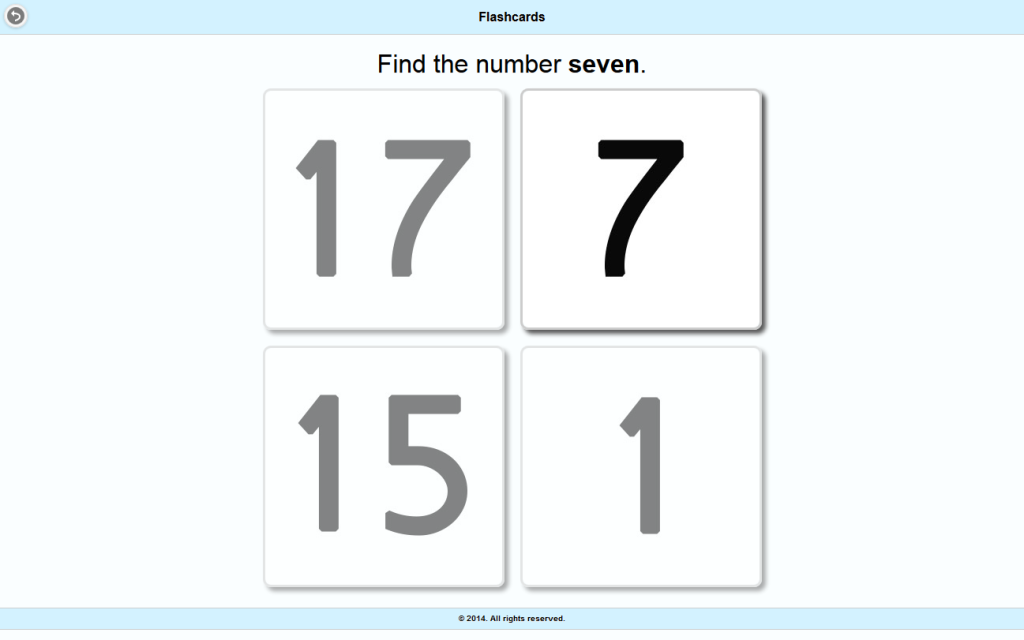Time and time again, you see bad information about how to get a job. Times have definitely changed now, and they continue to change. There are so many recruiters and employers out there doing so many different things that it’s hard to really have any sort of rules about how to and how not to get a job, but I’ll at least share what I’ve personally noticed. What follows is weeding out the facts vs. fiction of job hunting.
1) Cover letters are important.
False. They’re a waste of time. The only time you need a cover letter is if you’re sending an email directly to an employer. The email is your cover letter. So it’s important to know how to write a cover letter, but only as a brief intro to your resume.
2) Never go over one page on a resume.
False. I fell for this garbage suggestion for a decade before I realized how stupid it was, and how many jobs I was getting passed over on because of this. 1 page makes you look like a noob. You should shoot for 2-4 pages. If you’re an executive or trying to get a government job, at least 8 pages. Bottom line is, unless you’re just starting out, it should be impossible to have a one page resume. For each job you worked, you should be describing in some detail what you did at the job and how it impacted the company, not simply skills used and hats worn.
3) Pack your resume full of buzzwords so that the computer can find you.
True. This is extremely important. Practice good “Resume SEO”. However, just like real SEO, it can be overdone to detriment. Do not use buzzwords for things you don’t know how to do. Don’t list old-school technologies like ASP Classic, HTML4, Flash, COBOL, etc. unless you know what you’re doing. Avoid using corporate buzzwords like leverage, synergy, low-hanging fruit, incentivize, team player, etc.. Don’t hide buzzwords in small white letters at the bottom of the page. And certainly don’t pack your resume so full of buzzwords that it has a hard time saying anything coherent.
4) Always have an Objective in your resume.
False. Throw that crap away, nobody cares. Replace it with a summary instead. Keep it brief, and don’t tell your boring life story. Also, throw away your high school and college stuff. Nobody cares what your GPA is, and they certainly don’t care about high school. Finally, check for typos. A typo on your resume will get a first-class ticket to the trash can.
5) Employers are bored with template resumes. Go crazy with the resume layout.
False. This is a huge gamble, and should only be done if you’re a designer. The problem with fancy resumes is the computers don’t know how to read them, and colors may not turn out on the office printer. You also will have a hard time fitting important information if you’re trying to make shapes with the paragraphs, etc. Also, don’t put any pictures of yourself or your work in your resume. That can go in your portfolio. Lastly, don’t use “resume paper”. It’s just silly.
6) Education is everything.
False. Portfolio and work experience are everything. If you have neither, you’re going to have a hell of a time getting a job — but you will eventually. Keep with it, and eventually an employer will take a risk on you. Make them glad they did. Education is unnecessary if your job is in demand.
7) LinkedIn and GitHub are the new resume.
True, pretty much, although GitHub is more of a portfolio technically. But LinkedIn is definitely the new and improved resume system.
8) Certifications are everything.
False. They help, but they’re usually not necessary to most jobs. If you’re shooting for a job that’s $100k+ though, it’s definitely a good idea.
9) Constantly follow up during the process, calling the employer and sending them thank you cards.
False. Most employers hate candidates that do this. Their time is valuable, quit pestering them. They don’t want to hire you, so deal with it.
10) Networking is extremely important.
True. The old adage, “it’s not what you know, it’s who you know” is true, always has been true, and always will be true. Get on LinkedIn and start making contacts. Go to conferences and trade shows. Get friends to introduce you to their contacts. It’s a silly game we play, but this is the reality of business.
11) Recruiters are your friends.
True, when you need them, but they’re also your worst enemy when you already have a job and 100 of them are beating down the door trying to talk to you. This is a good problem to have, though. Let them call, and get to know them over Thai food. When the time comes, you will be thankful. These people are like real estate agents, but for jobs; free consultants who genuinely want to help you. You should always have 2-5 recruiters you talk to on a regular basis. Anymore than that and they’ll drive you crazy.
12) Don’t discount Craigslist as a source for jobs.
True. But this is probably a last resort. I generally start with Indeed, which covers most job websites. It used to spider CL, but knowing them, they probably sued. Also, get your resume out on LinkedIn and Career Builder, as those sites are used to harvest resumes all the time. But keep in mind: you shouldn’t have to look for jobs yourself, you should know enough recruiters to let that magic work for itself.
13) Your credit score is important.
True. Believe it or not, many employers check your score, and it helps to have a good one. But what’s more important is to make sure you have a clean reputation on the Internets. If your MySpace is still sitting around — delete it. Search your name + city, full name, street address, email, and username and make sure anything weird is cleaned up. Also, get your name out of all those robodirectories to avoid future issues. If you’ve got a mugshot you can’t expunge, then, well, you’re screwed I guess.
14) If at first you don’t succeed, you’re doing it wrong.
True, in almost all cases. If you aren’t even getting calls, there’s probably something seriously wrong with your resume. Read up on how to write a resume, and fix it. If you’re not passing interviews, then read up on how to interview (be confident and have all the answers!). If you’re still failing, you may be over or underqualified for that type of job, and you should try something else. Try different search keywords that mean the same thing. If you’re a web designer, try “web developer”, “mobile design”, “front end”, or “ux designer”. They all mean basically the same thing, they just become more specialized and professional-level.
15) Hire a life consultant to help.
False. Don’t waste your money. If you can’t figure out how to get a job from yourself, you’re hopeless. Go back to school and learn something else, or move somewhere where there are jobs.
16) Start saving for retirement at age 70.
False. Start saving for retirement at age 40, heh. Because nobody will hire you in IT past that age.
17) Racism and sexism are rampant in IT.
False. For some reason IT jobs are just popular with white guys. Generally, there’s really no such thing as the employment gap; actually, women will be better-paid then men in a short number of years. There’s definitely an ageism problem though.
18) Don’t let other employers know you’re interviewing with other people.
False. They aren’t stupid, they know you’re talking to several firms. You might even use it as leverage for a better negotiation. When jobs compete, you win.
19) Don’t burn bridges when leaving a job.
True. Never burn bridges, even if you’re getting laid off. You never know when those people will be helpful later on in your career. I personally don’t burn bridges, and what I’ve gotten from this is 1) Offer of double salary to stay, 2) Given opportunity to work remotely, 3) Given contractor/consultant opportunity (twice this happened), 4) Rehired at a significant raise. 5) Given investor opportunities. This is why you don’t burn bridges. You know they were wrong to lay you off, let them call you back when they realize they made a mistake.
20) Refuse an offer that doesn’t pay well.
False, unless you have a backup job. It’s better to continue interviewing elsewhere after being hired, than to stay on unemployment or worse. Employers take this risk when they lowball your salary.